Top Apps of the Month – February 2020: Hello, everyone this is Mohammad Sharfuddin from Sharfslab.com. Welcome back to another serious of Cool New Apps, as said in the earlier post, that every month I would be posting Top or Best Android Apps of the Month. You can catch the Top Android App of the Month – January 2020 here.
Table of Conents

I’m going to start this week with some fresh new apps that you are going to love now. These are some apps that I have one on the Play Store through Reddit and a lot of other sources, but these are apps you’re going to love, so let’s get started. Top Android Apps of the Month – February 2020
Top Android Apps of the Month – February 2020
1. gesturePlus – Gesture Navigation Tuner!
gesturePlus adds a navigation button to your gestures so you can quickly launch any action or app with just one tap on the gesture navigation bar! Tap the bar to mute your phone, take a screenshot or turn on the flashlight with only one click!
Don’t like the back navigation gesture on screen edges? Just tap the gesture navigation bar to go back!
Combine gesture navigation with a navigation button by adding your favorite actions as you like! Top Android Apps of the Month – February 2020
Features:
- A single tap and long-press supported!
- Tune the gesture navigation!
- High performance! No lags!
- No annoying ads
Actions:
- Go Back
- Turn on flashlight
- Take a screenshot
- Mute phone
- Launch Google Assistant
- Launch camera or any other app
- 35+ actions
2. Activity Bubbles – A Digital Wellbeing Experiment
Activity Bubbles helps you discover what your phone usage looks like in a day. Each unlocks a new bubble. The longer you stay on your phone, the bigger the bubble grows.
Activity Bubbles is part of Digital Wellbeing Experiments, a platform to share ideas and tools that help people find a better balance with technology. Try the experiments and create your own at g.co/digitalwellbeingexperiments
3. Doublicat: Face Swap AI-tool
Doublicat — advanced AI-powered face swap GIF creator & meme app. Get your first personalized GIF meme in just 5 seconds. Create your virtual celebrity doubles and amaze friends!
SWAP FACE TO YOUR FAVORITE GIFS
Launch the app and take one instant selfie.
Pick a GIF meme and put your face on it with one click.
MAKE GIF MEMES PERSONAL
Create your personalized GIF reactions.
Amaze your friends with funny GIFs.
SHARE GIFS TO MESSENGERS AND SOCIAL PLATFORMS
Send your personalized GIFs to social networks and messengers, right from the app.
Download results as a GIF or Video.
4. WPS Fill & Sign – Fill, Sign & Create PDF Forms
WPS Fill & Sign is a pdf editor app to fill and sign pdf forms. It allows you to fill out forms, including visa application forms, income tax forms, scholarship forms, and sign documents such as invoices and contracts.
With WPS Fill & Sign, you can open pdf forms, scan a paper form, autofill your pre-saved profiles, create a signature, sign pdf forms by finger, and send pdf forms to other apps.
✔ Open Form/Create Form
Open pdf forms from the file folder, email, or other apps; create pdf forms by taking a picture of paper forms.
✔ Form Fill
Opening a static form, you can enter text, rectangle, hook, fork, etc., text input also supports automatic filling;
Opening an interactive way, you can identify and fill out multiple form field components, text fields, single checkboxes, date fields, dropdown lists, option lists, etc.
✔ Docusign
You can create and add signatures, initial signatures, date signatures;
You can create and add long names, or take photos to identify paper signatures;
Signature rotation and signature scaling are also supported.
✔ Send Form
Print, email, or send pdf forms to other apps.
WPS Fill & Sign always give you the best experience with form files.
✔ Run fluently
✔ Small size
5. Memorigi: Todo List, Tasks, Calendar, & Reminders
Memorigi is the most simple, intuitive, beautiful todo list, task planner, calendar, and reminder app to skyrocket your productivity and take control of your life.
SIMPLE
In Memorigi, you have tasks, lists, and… that’s it. Everything else is optional.
INTUITIVE
One tap to create your tasks and swipe down gesture to access your todo lists.
BEAUTIFUL
Excellent user experience combined with high UI = high emotions. Memorigi comes with an unparalleled number of amazing features powered by an unbeatable UX/UI.
COLLABORATIVE
Use Memorigi with your SO to keep track of your home tasks. Use Memorigi to plan and collaborate on projects with your friends, family, and co-workers.
WHAT CAN YOU ACCOMPLISH WITH MEMORIGI?
Memorigi is by your side every step of the way. Memorigi will let you organize and plan your daily life. Whether it is organizational or task management, Memorigi instills positive habits to hold you accountable and transform your life. Create simple todo lists, short and long-term goal lists, grocery, and shopping lists. Track your high school and university projects. Create tasks with reminders for your payments and workout classes. Your imagination is the limit.
6. Typewise Keyboard – Big Keys, Privacy, Swipe
Current keyboards are based on the 140-year-old mechanical typewriter layout. Typewise is different. It’s the first keyboard that is specifically designed for smartphones. It’s revolutionary yet easy to use, and after a couple of messages, you’ll love it.
🤩 80% fewer typos
A recent study with 37,000 participants showed that on current keyboards, 1 out of 5 words contains typos. With Typewise, you finally get rid of these ARRGGHH-moments. Thanks to the hexagon layout, keys are 70% larger and much easier to hit. This reduces typos by 80%.
👋 Intuitive gestures
Swipe up to capitalize a letter, swipe left to delete, or swipe right to restore. It’s as simple as that.
✨ Smart autocorrect
Stop getting annoyed by wrong autocorrections or senseless predictions. Typewise learns what you type and helps you write that perfect sentence.
🔒 100% privacy
What you write is personal. That’s why Typewise runs locally on your device, and none of your data is transmitted to the cloud.
🚦 No permissions
Other keyboards require dozens of authorities to access your calendar, contacts, files, GPS location, and much more. Typewise only needs one agreement to support vibration.









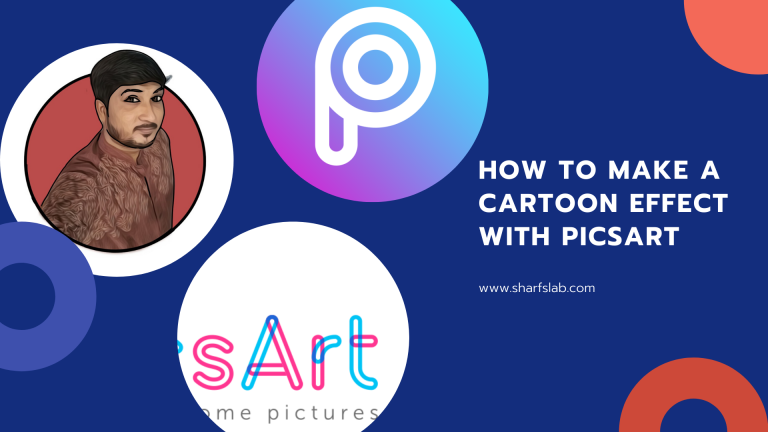

Leave a Comment