How to Make a Cartoon Effect with PicsArt: Cartoon Effect, this is a booming effect right now. Everyone wants to create a self photo with a cartoon effect or sketch effect.
Today, in this article I am going to show you How you can make a cartoon effect with PicsArt Android App for IOS you can download it from here.
You need to be a pro editor for this, if you don’t know how to use PicsArt don’t worry. You will learn here.
Table of Contents
There are tons of videos available on YouTube (become YouTube partner in 5 easy steps), where you can learn but before starting you must have some editing skills, but here you don’t.
By the way I am on YouTube, you can subscribe me for amazing tips & tricks videos.
How to Make a Cartoon Effect with PicsArt
You can’t understand this with written post, so I have made a video for you. If you are my subscriber on YouTube, you might have revived a notification of this video.
If you are not, you can Subscribe it now.
So, with that been said let’s jump directly into the video below.
PicsArt is an amazing photo editing app for Android, iOS, and Windows PC. One may feel that since it is additionally accessible as a on mobile, it would just let you include impacts and stickers. You can perform many astounding editing photo and much more utilizing this application.


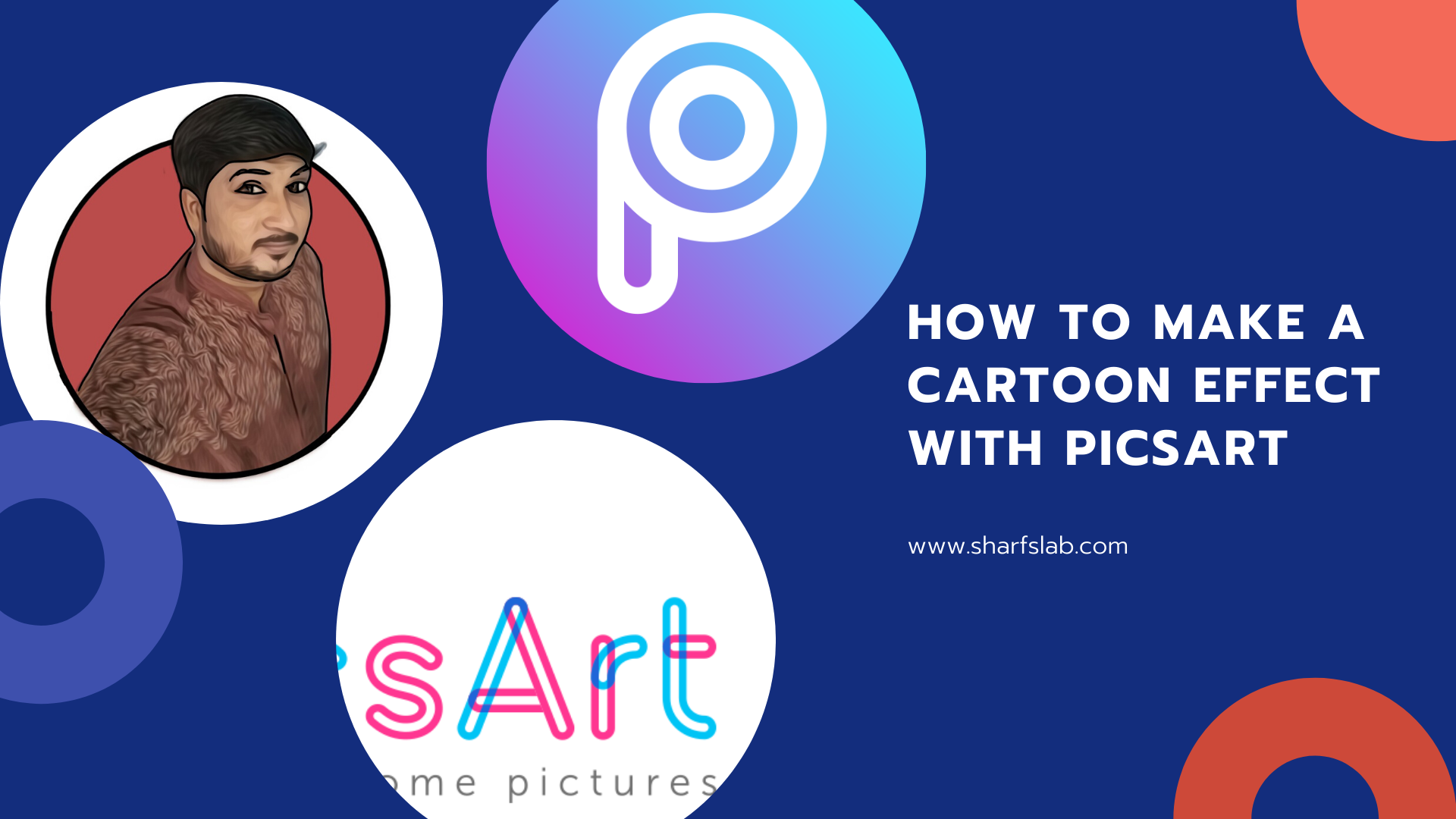


Leave a Comment