Top Reminder Apps for iPhone and Android Users: In today’s fast-paced world, staying organized is crucial. With so many tasks, appointments, and deadlines to remember, it can be easy to feel overwhelmed. Thankfully, technology offers a helping hand with reminder apps designed to keep you on track. Whether you’re an iPhone user or prefer Android, there’s a reminder app out there to suit your needs. Here’s a comprehensive look at some of the best reminder apps available for both iPhone and Android users.
Why Use a Reminder App?
Reminder apps are essential tools for managing your daily life. They help you:
- Stay on top of important tasks and appointments.
- Reduce stress by keeping you organized.
- Improve productivity by ensuring you don’t forget critical deadlines.
Top Reminder Apps for iPhone Users
Apple Reminders
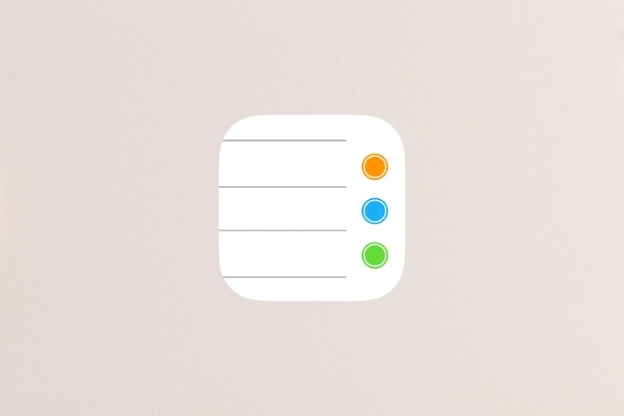
Apple Reminders is a built-in app for iPhone users that offers seamless integration with other Apple products. You can set reminders using Siri, create location-based reminders, and sync them across all your Apple devices. It’s a simple yet powerful tool for managing your tasks.
Todoist

Todoist is a popular app available for both iPhone and Android. It offers a clean, user-friendly interface and robust features like task prioritization, project organization, and collaboration tools. Todoist also integrates with various other apps, making it a versatile choice for users who need a bit more than just basic reminders.
Microsoft To Do
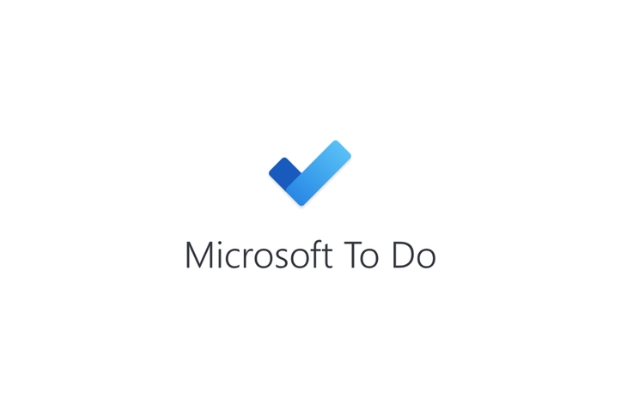
Microsoft To Do is another excellent option for iPhone users. It syncs with Microsoft 365, allowing you to manage tasks across all your Microsoft applications. Features include daily planning tools, shared lists, and the ability to add notes and files to your tasks.
Top Reminder Apps for Android Users
Google Keep

Google Keep is a versatile app that allows you to set reminders, take notes, and create to-do lists. It’s integrated with Google Assistant, so you can set reminders using voice commands. The app also offers location-based reminders and can sync across all your devices through your Google account.
Any.do

Any.do is a powerful task management app available for both Android and iPhone. It offers features like task lists, calendar integration, and even a personal assistant. Any.do’s user-friendly interface makes it easy to manage your tasks and reminders effectively.
TickTick

TickTick is a lesser-known but highly effective app for Android users. It offers features like task scheduling, habit tracking, and calendar views. TickTick also supports collaboration, making it a great choice for both personal and professional use.
How to Choose the Right Reminder App
Choosing the right reminder app depends on your specific needs. Here are a few tips to help you decide:
- Integration with Other Tools: If you use other productivity tools, choose an app that integrates well with them. For example, if you’re a heavy user of Microsoft products, Microsoft To Do might be the best choice.
- Ease of Use: Look for an app with a user-friendly interface. You don’t want to spend more time figuring out how to use the app than actually using it.
- Features: Consider the features you need. Do you want basic reminders, or do you need advanced features like project management and collaboration tools?
- Cross-Platform Availability: If you use multiple devices, choose an app that syncs across all your devices.
Conclusion
Staying organized in our busy world is essential, and the right reminder app can make all the difference. Whether you use an iPhone or Android, there are plenty of great options to choose from. By considering your specific needs and preferences, you can find the perfect reminder app to help you stay on top of your tasks, appointments, and deadlines. Start exploring these top reminder apps today and take control of your schedule with ease.





Leave a Comment