Best Free AI Tools for Flyers: The top free AI tools for making flyers can make awesome designs really fast. But, many apps say they can do that. So, I tried more than 7, and only 3 were really good. Want to know which ones? Let’s find out!
Table of Contents
Best Free AI Tools for Flyers
Let’s explore some top tools that can help you save time, customize designs, and pick from professional templates:
Adobe Express
Let’s explore some top tools that can help you save time, customize designs, and pick from professional templates:
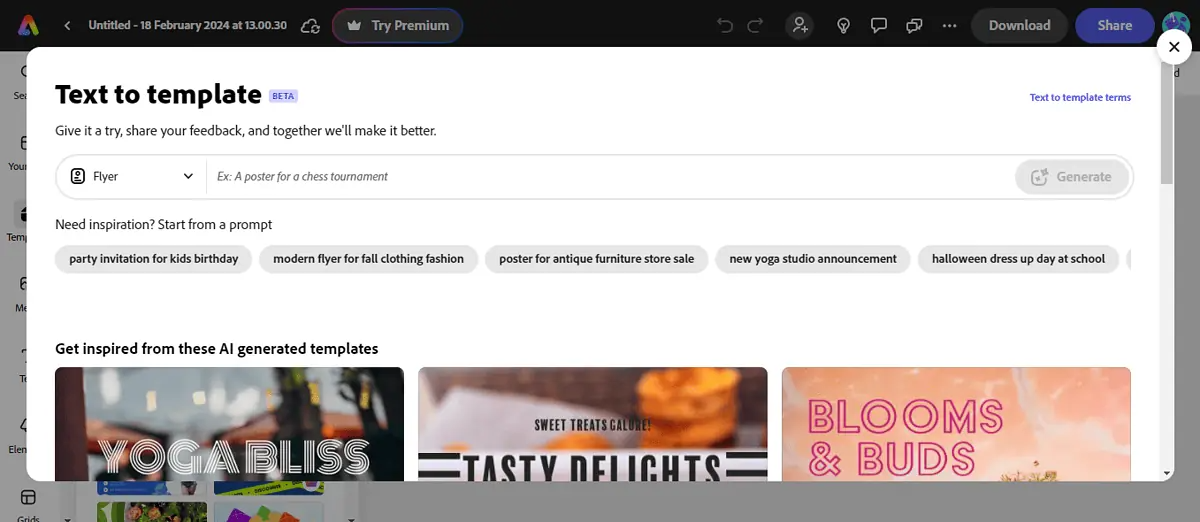
Adobe Express is a free AI tool for making flyers, invitations, brochures, reels, video stories, and illustrations. It offers templates you can customize and trendy fonts to start with. You can use these templates to create custom flyers for conferences, concerts, restaurants, events, and travel on any theme you want.
With Adobe Express, you don’t need to give credit card info. You can access a big library of free stock photos, icons, logos, personalized fonts, and other elements to make your flyer unique. To use its AI flyer generator, go to the Text to Template feature. Choose “flyer” for canvas size, add your prompt with as many details as possible.
Then, click Generate, and you’ll get lots of editing options. You can also check Variations, pick one you like, and edit the text and fonts to make it your own.
You can resize designs, try AI-powered text effects, quickly apply brand colors, or share your flyers directly on social media. Adobe Express’s drag-and-drop editor makes it super easy to use. Plus, it has automated backups, so you won’t lose your flyers or previous work.
Designs.ai
Designs.ai is a free tool that uses AI to create flyers. It comes with templates you can customize and a drag-and-drop editor. You can easily change text, fonts, elements, icons, and images within the templates. With Designs.ai, you can add effects and animate text and elements to make your flyer unique.
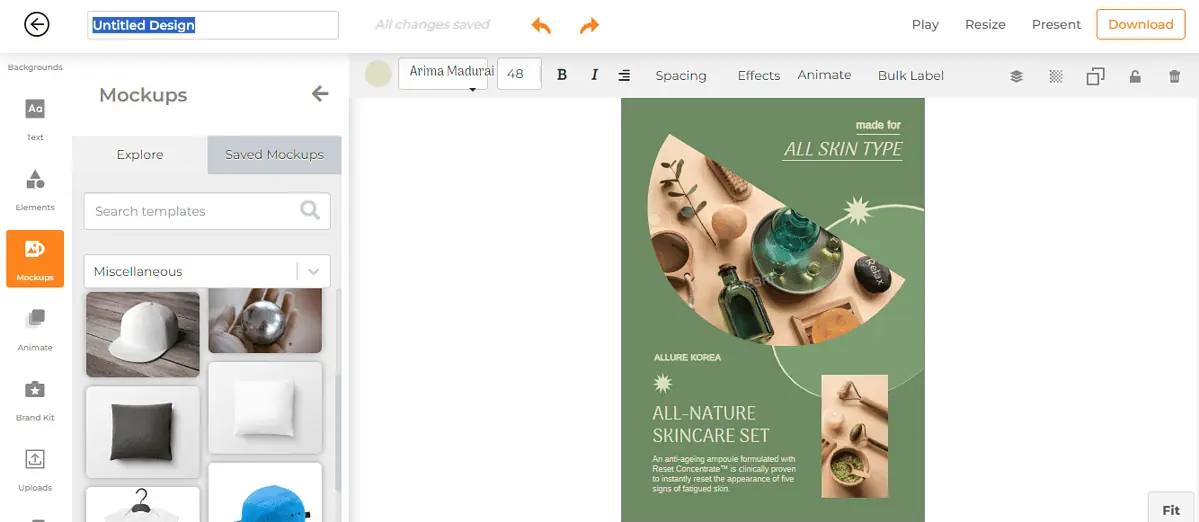
You can also use mockups for free to create your flyer. Choose a billboard or a flyer that looks like it’s in New York’s Times Square to make your message stand out. Keep your flyer creative and different from your competitors.
To get started, log in to Designs.ai, search for “flyer,” pick a template, and start editing. Add your text to fit the theme. You can even use the built-in AI writer to help create text for your flyer or improve what you’ve already written.
Picmaker
Picmaker is a free online tool that helps you create professional flyers quickly. Just log in, pick a template from various categories, and customize it with shapes, text, images, icons, and gradients.
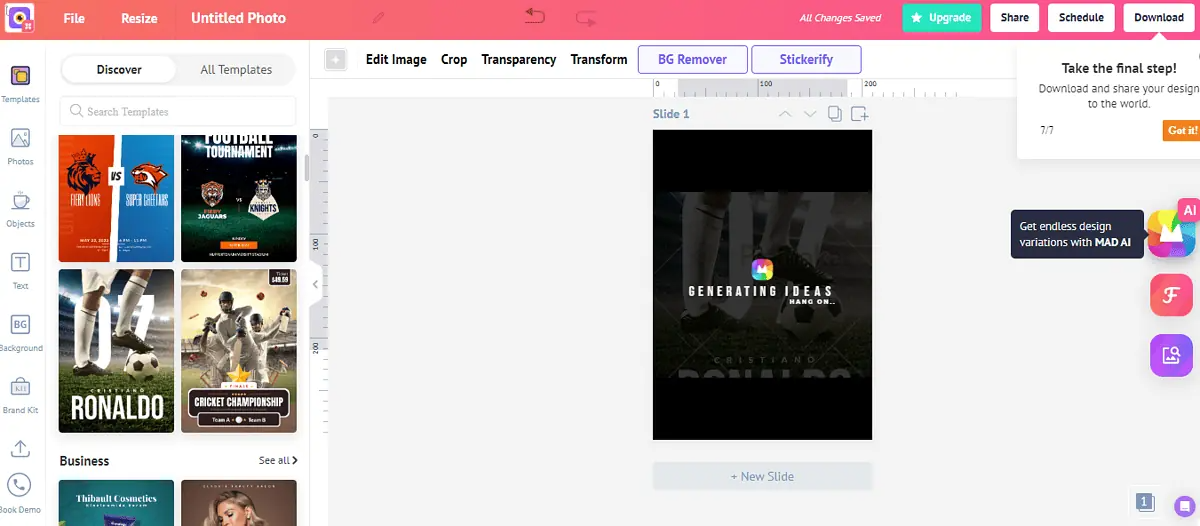
You can also use MAD AI to create many versions of your flyer or the main image. The free version gives you 3 credits for MAD AI, which is a good starting point.
For image editing, Picmaker offers useful built-in tools like BG removal to delete backgrounds or erase elements from your images. You can also use Stickerify to add stickers around elements.
Search for flyer templates in categories like Food, Business, Travel, or Fest. You can upload your own images and use the drag-and-drop editor to personalize your flyer design quickly.




Leave a Comment