How to Choose Color Schemes for Your Website: Color is one of the most important aspects to consider when creating a website or application. A website’s color palette is an essential consideration in web design. Color plays a critical role in web design and should be used in the right way.
Table of Contents
Many beginners make mistakes when choosing the suitable color schemas for their brand. To determine the appropriate color scheme, you first need to know how it will impact your brand. Many beginners don’t realize that the color schemes on their website have a more significant impact on them than they do on their visitors.
It’s not hard to create color schemes that are modern or trendy. Some many websites or tools can choose colors.
How to Choose Color Schemes for Your Website
It’s a good idea to pick color schemes that go well together instead of a random palette. These sites allow you to do that.
- Color Hunt
- Adobe color cc
- Coolors
- Color palette
Color Hunt
Color Hunt is a collection of high-quality color palettes that are suitable for designing different projects. You can choose the most appropriate brand color and design for your project.

Color Hunt provides a variety of color palettes like the sky, wood, vintage, and more. You can easily search for any color palette for free.
Adobe Color CC
Adobe Color lets you easily create a stunning color palette in a matter of seconds. It’s free and from Adobe. It’s also possible to get Adobe color themes plugins from the creative cloud. In addition to showing you different colors via color wheels, Extract Themes, Contrast Checker, and Color Blind safe.

Adobe color wheel assists in creating color harmony rules such as Analogous, Monochromatic, Triad, Complementary, Split Complementary, Double Split Complementary, Square, Compound, Shades.
This color wheel helps you create various color schemes. To use it, start with a color in the wheel, and Adobe will calculate the perfect harmonies for you. You can save your color palettes in Adobe products like Photoshop, Illustrator, Fresco, etc.
Coolors
Coolors is a great tool to use if you need to create a color palette for your website, software, app, etc. Utilizing coolors is essential if you’re focusing on developing and collecting color palettes, even if you don’t have a lot of design expertise.

You can work with many different color schemes, like RGB, CMYK, LAB, HSB, and an assortment of different color palettes. With the Image Picker, you can create a stunning palette by choosing colors from a photo.
You can continue using your palettes if you register an account. Please give them a unique name and description; even organize them into projects and collections.
Color Palette
ColorPalettes.net is a website that provides a color palette from photos. All the color palettes on the site are unique and can be used for web, app design, and illustrations. ColorPalette can save the hex color codes into your computer.

This website uses a limited color palette because the website owner manually creates each color palette. This color palette is not much useful for web and app design.

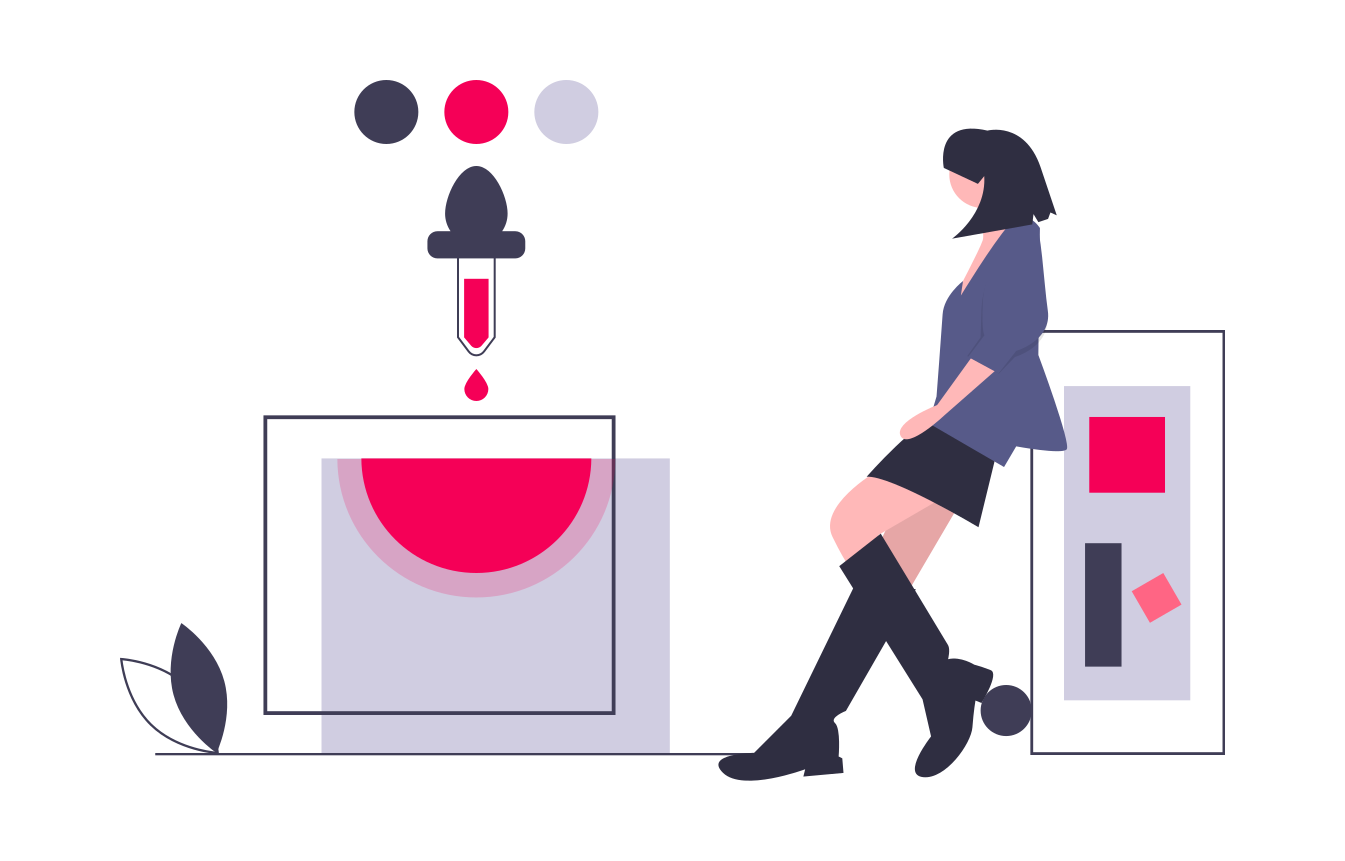
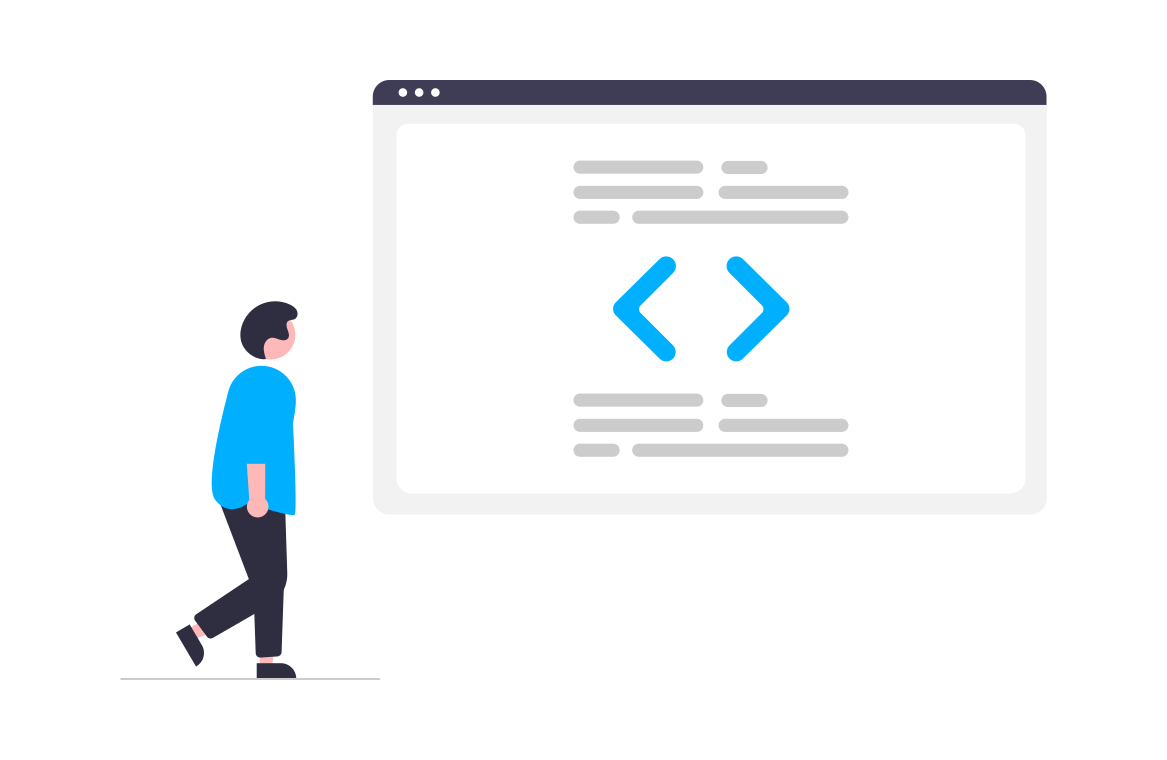

Leave a Comment