How to Remove Search this Blog from SORA Templates: Hey Internet, welcome back. Today in this article I am going to show you how one can remove the “Search this blog” message from the search form from SORA Templates.
This method is not only for SORA Templates but you can apply for all blogger templates. You just need to some tricky.
Table of Contents

However, earlier I have posted an article on ‘ How to remove Footer Credits from Sora Templates‘ which is giving amazing responses and is the easiest method to remove the footer credit.
At the last, I have also uploaded a video on how to do it, in case if you don’t understand this written format you can directly jump to the video. With that been said let’s get started.
How to Remove “Search this Blog” from SORA Templates
- First, go to your blog, right-click >> view source code.
- Now, search for what exactly you want to remove. In this case, we are removing ‘search this blog’ for this press CTRL + F and search for ‘search this blog‘ as shown in below picture.
- Now copy id “nav-search“
- Open your blogger template go to ‘Edit as HTML‘ as shown in below picture.
- Press CTRL + F and search the id which was copied in the last step i.e., “nav-search‘.
- Now, just delete the piece of code “expr:placeholder=data:messages.searchThisBlog” as shown in the below picture. (Click on Images to Enlarge)
- Now save the template.
- Visit your blog and have fun.
Thanks, for reading out this article, if this worked for you please do not forget to leave a comment on this post and also do subscribe to my YouTube channel.

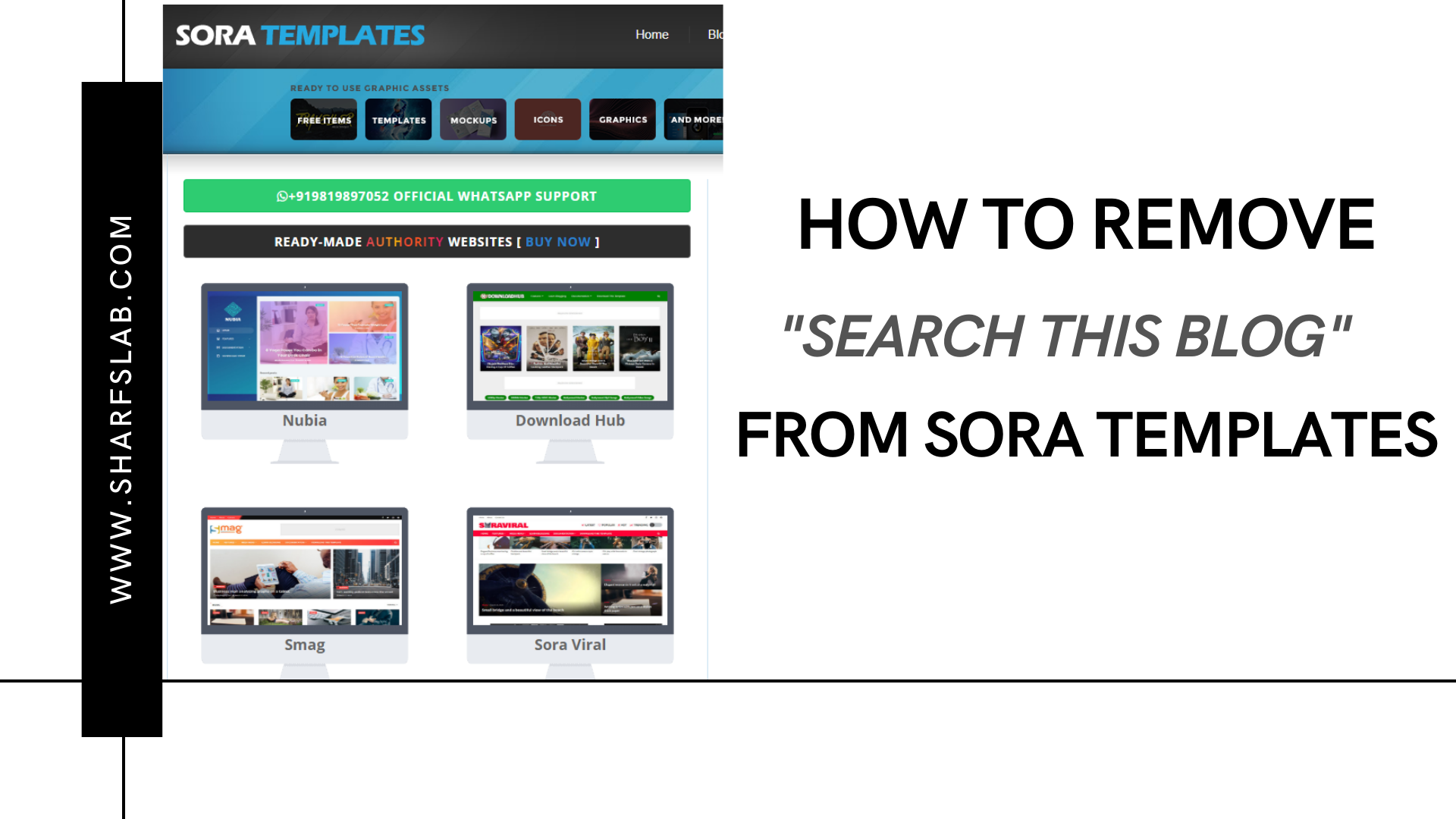





Leave a Comment