Top 10 Chrome Extensions: In 2025, there are more than 137,800+ Chrome extensions available, but honestly, many of them are outdated or don’t add any real value. They just slow down your browser. This blog post cuts through all the noise and shows you the top 10 Chrome Extensions (plus one bonus tool) that can actually help you save time and get more done.
Table of Contents
Top 10 Chrome Extensions
Whether you’re a student, a busy professional, or just someone who wants to get things done faster, these tools can change the way you use Chrome. They’re easy to use, packed with features, and will turn your browser into a supercharged productivity machine. Let’s check them out!
1. Flot AI – Your Smart Assistant Inside the Browser
Flot AI is like having ChatGPT, Gemini, and Claude in your browser, ready to help anytime. Whether you’re writing, reading, or researching, Flot AI makes things easier without needing to switch between apps or tabs.

Need to write an email, summarize a long article, or pull out key info from a web page? Flot AI does all that and more. It’s user-friendly and works for beginners or advanced users alike.
What Makes Flot AI Awesome:
- Write clearly and professionally
- Summarize web pages fast
- Pull out important info from content
- Switch between AI models easily
2. AiSOAP – AI Tool for Medical Notes
If you’re in the medical field, AiSOAP can save you hours. It records, transcribes, and automatically creates SOAP (Subjective, Objective, Assessment, Plan) notes from patient conversations. It can handle 95% of your charting work soyou can focus on patients, not paperwork.

It also ensures your notes follow medical standards. Whether you’re in a hospital or doing telehealth, AiSOAP makes documentation simple and accurate.
Why AiSOAP is a Game Changer:
- Reduces note-taking time by 95%
- Creates accurate and customized SOAP notes
- Works smoothly during real-time appointments
- Follows clinical standards
3. Grammarly – Write Like a Pro
You’ve probably heard of Grammarly, and for good reason. Its Chrome extension helps you catch spelling, grammar, and tone mistakes as you type. Whether it’s an email, essay, or Instagram caption, Grammarly improves your writing instantly.
The free version works great, while the premium version adds things like plagiarism checks and tone suggestions. It’s perfect for anyone who writes often, from students to business professionals.
Grammarly Helps You With:
- Fixing grammar mistakes as you write
- Matching your tone to the situation
- Checking for plagiarism (Premium only)
- Explaining suggestions to help you improve
4. Wiseone – Read Smarter, Learn Faster
Wiseone is a reading helper that uses AI to summarize articles, explain tough ideas, and check facts. If you don’t have time to read long texts or want help understanding complex topics, this tool is for you.
Its “Focus” mode shows key terms and definitions, while its fact-checking tool ensures the info is accurate. Perfect for students, researchers, or curious minds.
How Wiseone Saves You Time:
- Gives short summaries of long articles
- Explains complicated terms in simple words
- Checks sources for truthfulness
- Highlights key words and phrases
5. Merlin – The AI Research Sidekick
Merlin helps you research smarter. Whether you’re working with PDFs, browsing websites, or reading long documents, it can pull out the important parts for you in seconds using GPT-4o or Grok 3.

You can even upload files and ask questions directly about them. It works across Gmail, LinkedIn, and other sites. The free version has limits, but the premium plan unlocks full power.
What Merlin Can Do:
- Summarize articles and PDFs
- Answer questions from uploaded files
- Let you switch between different AI models
- Work inside popular platforms
6. Dark Reader – Eye-Friendly Browsing
Spending hours on your screen? Dark Reader turns any website into dark mode, making it easier on your eyes-especially at night. Unlike built-in dark modes, this one works on all websites.

You can also adjust the brightness, contrast, and colors the way you like. It helps you focus more and scroll less painfully.
Benefits of Dark Reader:
- Reduces eye strain
- Works on all sites
- Lets you tweak colors and contrast
- Doesn’t slow down your browser
7. Text Blaze – Save Time Typing
Text Blaze helps you type less and do more. You can create shortcuts for sentences, phrases, or templates you use all the time. Just type a few characters, and it fills in the full text.

It’s popular with customer support, sales, and anyone who types the same things over and over. You can even add dynamic fields like names or dates to personalize messages.
Text Blaze Features:
- Set up custom shortcuts
- Add personalized fields
- Use lists, links, and formatted text
- Share templates with your team
8. Picture-in-Picture (PiP) – Watch While You Work
With Picture-in-Picture, you can keep videos floating on your screen while working on something else. Watching a tutorial? In a webinar? You won’t need to switch tabs or stop what you’re doing.
It’s already built into Chrome, but some extensions make it better by letting you resize or move the window as you like.
Why You’ll Love PiP:
- Watch and work at the same time
- Move and resize the video window
- Keep your screen neat and organized
- Works with most video websites
9. Loom – Record and Share Videos Easily
Loom makes screen recording super easy. Whether you’re giving feedback, explaining a process, or creating a tutorial, you can record your screen and voice in seconds.

Once done, you get a link you can share instantly. It’s faster than writing long emails and helps your team or audience understand things better.
What Loom Offers:
- Record screen, webcam, or both
- Share with a link or embed
- Adjust video quality and settings
- Replace emails with quick video messages
10. WA Web Plus – Level Up WhatsApp Web
If you use WhatsApp Web for work or business, WA Web Plus adds features like message scheduling, custom themes, and smart notifications. It helps you stay on top of chats and look more professional.

You can also hide read receipts, which is great for privacy. It’s useful for customer service or team communication on WhatsApp.
Top WA Web Plus Features:
- Schedule messages ahead of time
- Change the look with themes
- Get better message notifications
- Control privacy settings
Bonus: BuiltWith – See What a Website Is Made Of
Curious about how a website works behind the scenes? BuiltWith tells you what tools, platforms, and software a site is using. It’s great for developers, marketers, or anyone researching a competitor.

Just one click, and you’ll see the full tech stack of any website. It’s fast, clean, and doesn’t slow down your browser.
Why BuiltWith Is Handy:
- Shows website tools and platforms instantly
- Helps with competitive research
- Perfect for web developers
- Doesn’t take up much space or memory
Final Thoughts: Power Up Your Chrome in 2025
These top 10 Chrome Extensions are more than just cool tools, they’re serious time savers. They help you write better, read faster, manage tasks easily, and stay focused.
Start by installing one or two that fit your needs. Once you see how much time they save, you’ll want to try more. These top 10 Chrome Extensions can seriously change the way you work and browse online.
Which of these top 10 Chrome Extensions do you use the most? Let us know in the comments!



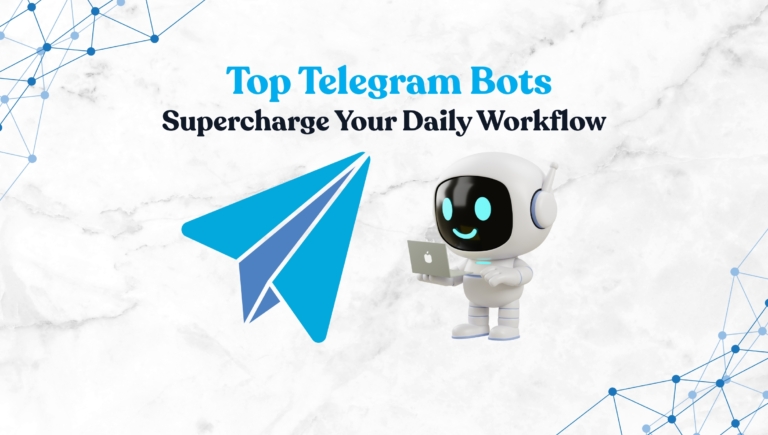

Leave a Comment